|
|
How to Watch Live InstructionsWays to Watch
1. YouTube - https://bit.ly/HBCYouTubelive
If you click subscribe and select all and they will get a notification every time that a new video starts or is uploaded.
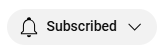 2. Facebook - https://bit.ly/3C4UqZ6
If you click follow on the Facebook page it will send you notifications on Facebook when the church has a post and when a video has gone live.
3. Church Webpage - https://bit.ly/HBCSermons
You can also watch on the YouTube app on your TV
Go to the YouTube App then search Heflin Baptist Church.
Watch on your TV
Heflin Baptist worship can be livestreamed and archives can be watched using the Roku platform. What you will need:
Accessing the Heflin Baptist Channel from your Roku Device
Watching Worship Live Open the BoxCast Roku channel during our regular worship time and then select the live broadcast option. Watching Recordings Open the BoxCast Roku channel at any time and scroll down to select a previous service recording. FireTV or Fire StickHeflin Baptist Sunday worship can be livestreamed and archives can be watched using the Amazon Fire platform. What you will need:
Accessing Heflin Baptist Channel from your FireTV device
Watching Worship Live Open the FireTV BoxCast channel during our regular worship time and then select the live broadcast option. Watching Recordings Open the FireTV BoxCast channel at any time and scroll down to select a previous service recording. Apple TVHeflin Baptist Sunday worship can be livestreamed and archives can be watched using the Apple TV platform. What you will need:
Accessing the Heflin Baptist Channel from your Apple TV device
Watching Worship Live Open the Apple TV BoxCast channel during our regular worship time and then select the live broadcast option. Watching Recordings Open the Apple TV BoxCast channel at any time and scroll down to select a previous service recording. More info at https://support.apple.com/guide/tv/welcome/tvos |
|